Microsoft Excel has a handy feature to reduce repetitious patterned data entry, known as the Fill Handle. The Fill Handle can be used to copy formulas, cell contents, and continue patterns (such as dates and numbers) in a series.
The Fill Handle either works going right, or going down in a worksheet.
To use the Fill Handle, follow these steps:
- Enter the first two cells in your series.
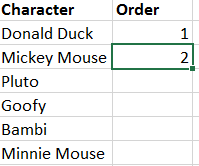
- Select the first and second cells in your series.
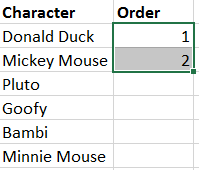
- Hover your mouse over the bottom right corner of the last cell you’ve entered in the series, so that the cursor changes to the Fill Handle. It will look like a plus sign.
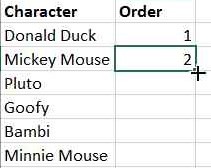
- Click and drag down (or to the right) to the end of your list/series, and Excel will fill in the subsequent values once the mouse is released. Or, you can double-click and the same function will be performed.

The Fill Handle